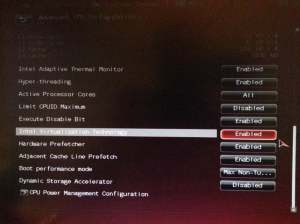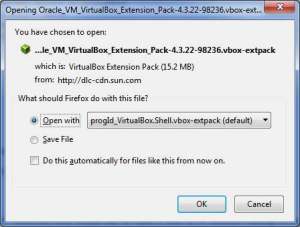I had some trouble making Oracle Virtualbox work on my Windows 7 PC. The motherboard is an Asus MAXIMUS VI EXTREME and for some reason the hardware virtualization is disabled on the BIOS settings. What this does is, when creating a new VM, in the versions combo box we only have the 32 bit versions of the proposed OS’s.
After going to the BIOS settings and changing “Intel Virtualization Technology” to “Enabled” we have both the 32 bit and 64 bit versions available.
The second issue, after creating a new VM for Arch Linux, I click the “Start” button and I see a new window for the corresponding VM but nothing happens. For some reason the “Use Host I/O Cache” check box is not ticked.
Just tick it and start the VM again, it will finally work!
The last problem, the detection of the USB SD card reader. You need to install the Oracle VM VirtualBox Extension Pack on the Host system. In my case I need to install it in my Windows 7 PC. If you go the the Downloads page and click over the VirtualBox 4.3.22 Oracle VM VirtualBox Extension Pack All supported platforms Firefox will propose you to open it with the Virtualbox.Shell so it will be installed in a breeze.
After this, make sure that you also ticked the “Enable USB 2.0 (EHCI) Controller” check box in the Settings / USB.
Also make sure you plug your SD card reader to an USB 2.0 port, not an USB 3.0 port.