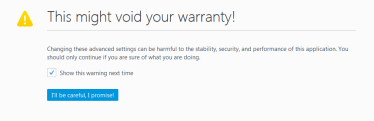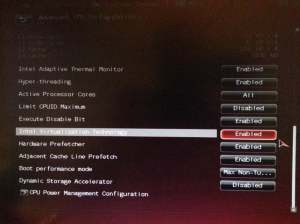I used to have a Firefox plugin that enabled me to get back to the previous tab if I clicked again over the selected tab and this was very practical, as I always have lots of tabs and often go back and forth between two tabs. For example, I have the WordPress and the Yahoo mail tabs pinned and while writing a new post I go to my emails tab and back again to my WordPress tab a few times. If you press <ctrl> TAB you can switch to the next (in GUI sequence) tab, and a <ctrl> <shift> TAB does the opposite. This is the default behavior.
But if you change the browser.ctrlTab.previews config parameter to true then the behavior changes and its a new whole world! You get a tab preview while pressing <ctrl> TAB and the order is no longer the GUI sequence order but the history order! So now I have what I want. And this is really a time saver for anybody who likes to open tabs around with things to read and they tend to accumulate over time.
To do this you need to type in the address bar:
about:config
At least the first time you do this you’ll have the warning that you can break your Firefox, go ahead and say you’ll be careful :-)
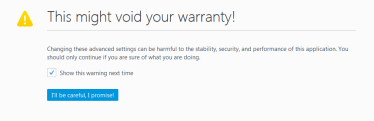 After clicking the “I’ll be careful” button you get the list of config parameters, to quickly find the browser.ctrlTab.previews parameter just type ctrlTab in the Search text box on top of the page. Then double click on the parameters value to make it toggle to true.
After clicking the “I’ll be careful” button you get the list of config parameters, to quickly find the browser.ctrlTab.previews parameter just type ctrlTab in the Search text box on top of the page. Then double click on the parameters value to make it toggle to true.
 And start a new life using your favorite browser!
And start a new life using your favorite browser!